AI for Small Business: Tips from an IT Firm in Columbia
Columbia, United States - June 12, 2025 / Cantey Tech Consulting - Columbia Managed IT Services Company /
A Beginner’s Guide from an IT Company in Columbia on Using AI for Small Business
Managing a small business often means handling everything - from operations to customer service - leaving little time for strategic growth. Whether it’s answering the same customer questions, creating content from scratch, or juggling scheduling tools, time slips away fast. That’s where AI is changing the game.
Generative AI could save time by automating tasks that take up 60% to 70% of employees’ time. As Willis Cantey, CEO of Cantey Tech Consulting, says, “AI is no longer futuristic - it’s the new foundation for business efficiency.”
If you’ve thought AI was too expensive or too complex, now’s the time to rethink that. Tools like Microsoft Copilot, Salesforce Einstein, and Shopify Magic are designed for everyday business tasks - and don’t require a tech background.
In this post, a reliable IT company in Columbia will share practical ways to harness AI for your small business, making your operations more efficient and future-ready.
Understand What AI Can Do for Your Business
AI can sound complicated, but at its core, it’s just a tool that helps you do more with less. For small businesses, that might mean answering customer questions faster, organizing data more efficiently, or creating content without starting from a blank page every time.
And it’s not just big companies exploring AI. 75% of companies are planning to adopt AI technologies, according to CloudSecureTech. That means small businesses that start now gain a competitive edge, while others play catch-up.
Think of AI like a digital assistant that works around the clock. It can help you predict customer needs, automate follow-up emails, generate social media content, or even recommend the next best action in your sales process.
The key is understanding that AI isn’t replacing your team—it’s giving them more time to focus on what matters. You don’t need to be technical to benefit. You just need to know where it fits into your day-to-day work.
Introduction to AI
In a recent Cantey Tech Consulting webinar, the topic of artificial intelligence was introduced, highlighting its relevance to managed services firms and their clients. The discussion covered the five main types of AI: conversational AI, productivity AI, creative AI, code generation AI, and data analysis AI, providing examples for each type.
Types of AI
Conversational AI: This includes chatbots like Siri, Alexa, and ChatGPT. These tools allow users to interact with AI through conversations, enhancing user experience and efficiency.
Productivity AI: Tools like Microsoft Copilot help improve business operations by analyzing company data, generating documents, summarizing emails, and providing insights to enhance productivity.
Creative AI: Assists in creating marketing materials, images, videos, and music, supporting businesses in their creative endeavors.
Code Generation AI: Aids software development by generating code, identifying bugs, and improving code efficiency.
Data Analysis AI: Delves into databases and processes to uncover insights and improve operations, particularly in manufacturing and other data-intensive industries.
Focus on Productivity AI
The discussion also emphasized the importance of focusing on productivity AI, as it is a common topic among clients. The security risks associated with implementing these tools were also explored.
Security Risks of Productivity AI
The importance of data security and governance when implementing productivity AI tools was highlighted to prevent unauthorized access to sensitive information. Robust data security measures are essential to ensure that sensitive information is protected and not accessible to unauthorized personnel. Data governance, including proper classification and separation of data, is crucial to prevent accidental access to confidential information.
Confidential Data: Data must be classified into categories such as confidential, public, or contractually restricted to ensure appropriate access controls are in place.
Data Security Measures: Proper data security measures, including data classification and ensuring that employees only have access to the data they need, are essential.
Access Control: Implementing access controls to restrict data access based on employee roles and responsibilities ensures data security and compliance.
Data Storage: Data resides on various platforms such as servers, workstations, OneDrive, and SharePoint, highlighting the need for comprehensive security measures across all storage locations.
Start Small with Tools That Don’t Require a Developer
You don’t need a background in coding—or a big IT budget—to start using AI effectively. Today’s AI tools are designed for business owners, marketers, salespeople, and support teams. You can start small, with zero setup headaches, and still see meaningful results.
Here’s how to think about it: What tasks are eating up your time but don’t really need a human? That’s where AI fits best.
Let’s walk through some common business challenges, and which tools can help.
Problem 1: Repetitive Customer Questions
Every day, you or your staff might be answering the same questions about pricing, hours, returns, or booking.
AI Solution: Use an AI chatbot to handle repetitive support.
Tools to Try: Tidio AI, Intercom
How It Helps: Set up a chatbot on your website or Facebook page that responds instantly to FAQs. Instead of answering 50 emails a day, your team can focus on bigger issues while AI handles the basics 24/7.
Problem 2: Slow or Inconsistent Marketing Content
Writing emails, product descriptions, or social media posts can be time-consuming, and often gets pushed down the list.
AI Solution: Use a writing assistant to generate content fast.
Tools to Try: Microsoft Copilot, Personalized Marketing GPT, Jasper AI
How It Helps: You describe what you want—say, a 3-email welcome series or 10 Instagram captions—and the AI writes it for you. You can edit, tweak, and publish. No more staring at a blank screen.
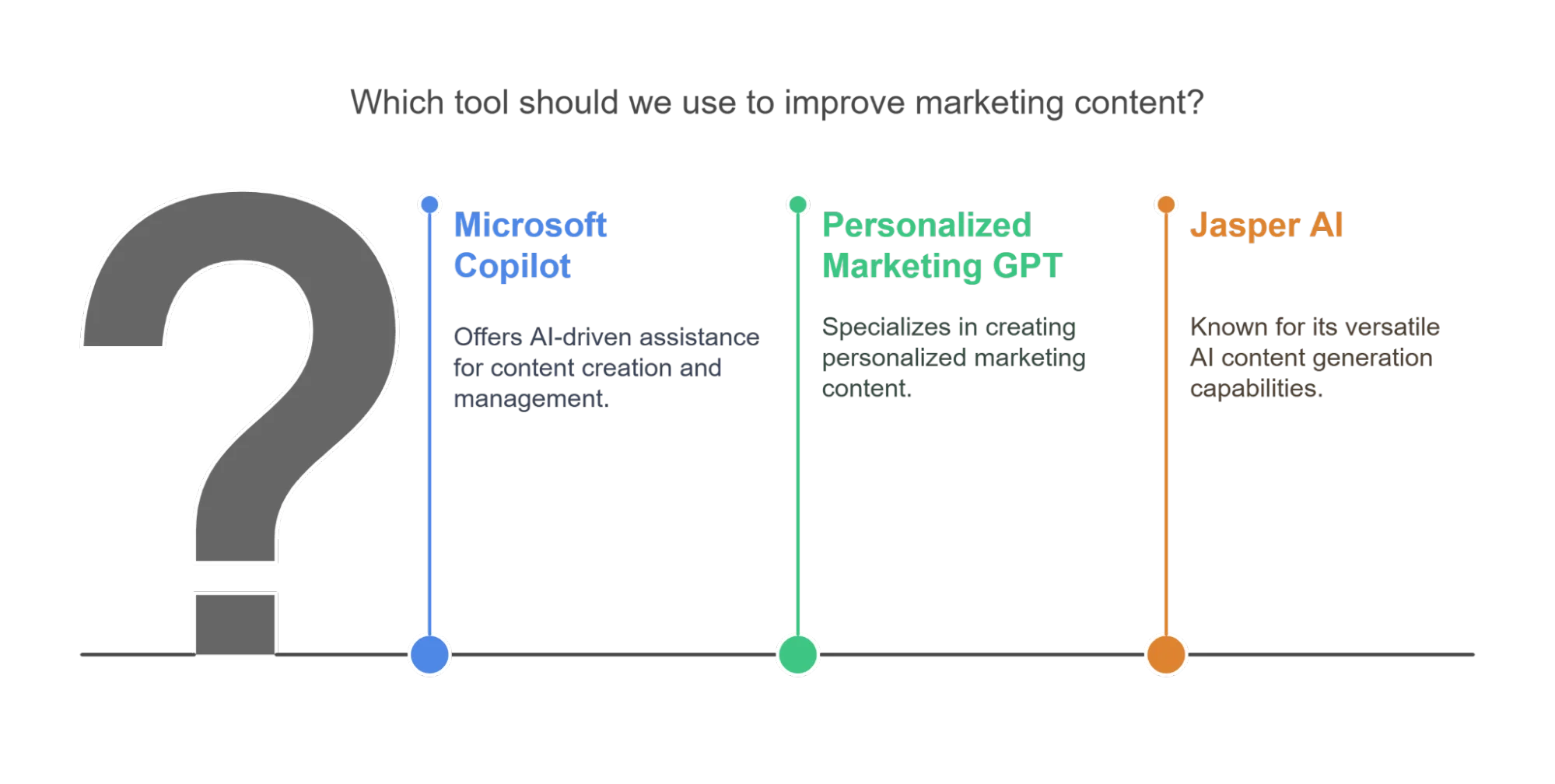
Problem 3: Missed Follow-Ups or Lead Management Gaps
If you’re managing leads manually, you might forget to follow up, or focus on cold leads instead of hot ones.
AI Solution: Use AI-powered CRM tools to prioritize leads and automate outreach.
Tools to Try: Salesforce Einstein, HubSpot AI tools, Pipedrive Smart Contact Data
How It Helps: AI can score leads based on behavior (like email opens or clicks), automatically send follow-up emails, and even suggest when to reach out again. That means less guesswork and more conversions.
Problem 4: Messy Spreadsheets and Time-Consuming Reporting
Small business owners often track data in spreadsheets that are hard to interpret. You may not have time—or the experience yet—to analyze trends or make forecasts in depth.
AI Solution: Use a data analysis GPT or built-in analytics tool.
Tools to Try: Data Analyst GPT, Microsoft Power BI + AI tools, Zoho Analytics
How It Helps: You don’t have to dig through rows of numbers. Just ask a plain-language question, and the AI gives you charts, summaries, or key insights—so you can make faster, smarter decisions.
Problem 5: Slow Manual Processes and No Workflow Automation
Doing everything by hand—updating spreadsheets, moving data between tools, sending repetitive emails—costs time and leads to errors.
AI Solution: Combine automation with AI to simplify processes.
Tools to Try: Zapier, Make (formerly Integromat), Notion AI
How It Helps: Imagine this: When someone fills out a contact form, AI writes a personalized thank-you email, adds their info to your CRM, and creates a task in your project tool. All without lifting a finger.
Problem 6: Inconsistent Product Descriptions or Listings (for eCommerce)
Writing unique descriptions for each product is hard, especially if your catalog changes often.
AI Solution: Use built-in AI writing tools in your store platform.
Tools to Try: Shopify Magic, Wix AI Tools
How It Helps: AI can generate SEO-friendly product descriptions based on product details or images. You save time and get more consistent, persuasive listings across your site.
Bottom Line
Start where you feel the most pressure—whether it’s content creation, customer service, or operations. Try one tool. Use it in one process. Once you see how much time you can save, you’ll start spotting more opportunities to use AI throughout your business.
You don’t need to change everything overnight. Just take the first step—and let the results guide your next move.
Quick 5-Step AI Startup Plan for Small Businesses
- Identify Time Drains: List out repetitive or manual tasks taking up staff time. Helps focus on high-impact AI use cases.
- Pick One Problem: Choose one area to improve (like content, leads, or customer service). Keeps things manageable and measurable.
- Choose a No-Code Tool: Use tools like Microsoft Copilot, Shopify Magic, or Zapier—no technical setup required. Makes it easy to start without hiring a developer.
- Test & Tweak: Try a single task or workflow, then adjust based on performance. Ensures better results over time and avoids over-complication.
- Measure Time Saved: Track what changed (e.g., hours saved, faster responses, improved output). Proves the value of your AI investment and informs your next steps.
Managed AI Plans by Cantey Tech Consulting
To help small businesses get started with AI, Cantey Tech Consulting offers structured AI plans that cater to different needs and levels of expertise.
Free Plan
- Readiness Assessment: Ensures data is stored in compatible locations like OneDrive, SharePoint, Egnyte, or File Servers.
- Presentation: Provides an overview of the services and benefits.
- Initial Consultation: A virtual Chief Data Officer (vCDO) discusses how to leverage Microsoft Copilot Web and common use cases.
- Introduction to Microsoft Teams Premium: Familiarizes users with enhanced collaboration tools.
- Online Training & Webinars: Covers the basics of Microsoft Copilot Web to get users started.
Basic Plan
Includes everything in the Free Plan, plus:
- Business Analysis: Defines employee roles and business processes that would benefit from Microsoft Copilot for Business.
- Data Organization & Classification: An AI Data Analyst handles this process.
- Basic Data Classification Policy: Establishes guidelines for data management.
- Microsoft Copilot Setup & Integration: For key personnel to start using the tool effectively.
- Ongoing Services: Includes application training, basic data classification, data security audits, and monthly data health checks.
- Basic Support & Maintenance: For users with Microsoft Copilot for Business licenses.
Advanced Plan
Includes everything in the Basic Plan, plus:
- Ongoing Audit of Data Classification: Helps validate sensitive data is secured to the correct user of Copilot for Work.
- vCDO Services: Continuous support from a virtual Chief Data Officer.
- Advanced Data Classification & Security: Includes role-based access controls (RBAC), data loss prevention, and usage reporting.
- Ongoing Business Process Evaluation: Identifies additional AI use cases.
- Customized Data Classification Policy: Tailored to the specific needs of the business.
- AI-Driven Insights & Analytics: Provides deeper insights into business data.
- Customized AI Solutions & Support: Tailored AI solutions to meet specific business needs.
Progression and Benefits for Businesses
- Free Plan: Initial setup and training.
- Basic Plan: Enhanced integration and support.
- Advanced Plan: Customization and enhanced security.
By progressing through these plans, businesses can gradually enhance their use of AI tools, starting with basic understanding and setup, moving to integration and support, and finally achieving advanced customization and security. This structured approach ensures that businesses can effectively leverage AI to improve their operations and drive growth.

Make AI Work for Your Business with a Reliable IT Company in Columbia
You don’t need a tech background or a massive budget to start using AI. Today’s tools are built for business owners like you—people who are short on time but serious about growth.
By identifying the processes that slow you down, using beginner-friendly AI tools, and starting with just one or two high-impact areas, you can unlock real efficiency. Whether it’s automating emails, creating content, analyzing data, or improving customer support, AI can help you save hours every week—and make smarter, faster decisions.
Cantey Tech Consulting is here to help you get started with confidence. We simplify AI for small businesses by helping you choose the right tools, clean your data, train your team, and integrate AI into your workflows. Whether you’re just testing the waters or ready to go further, we’ll guide you every step of the way.
Reach out a trusted IT firm in Columbia today to schedule your consultation - and discover how AI can start delivering value to your business.

Contact Information:
Cantey Tech Consulting - Columbia Managed IT Services Company
2711 Middleburg Dr # 311
Columbia, SC 29204
United States
Contact Cantey
(803) 809-3379
https://canteytech.com/
Original Source: https://canteytech.com/how-small-businesses-can-get-started-with-ai/


