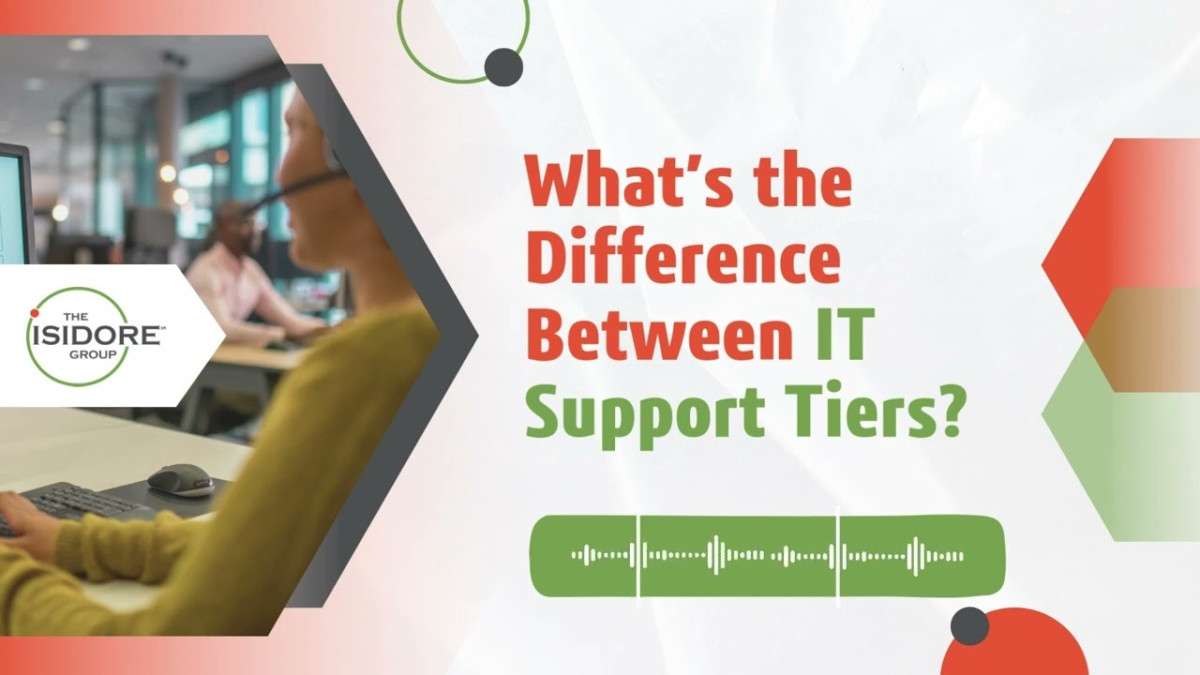Most Trusted IT Support Provider in Chicago Unpacks Different IT Support Tiers
Chicago, United States - August 28, 2025 / The Isidore Group - Chicago Managed IT Services Company /
Leading Chicago IT Support Firm Explains the Difference Between IT Support Tiers
IT downtime is not only frustrating—it’s really expensive. In fact, businesses lose an average of $5,600 per minute when systems go down, adding up to staggering losses over time.
When your business encounters tech troubles, the last thing you want is confusion over where to turn for help. IT support isn’t a one-size-fits-all service—it’s structured into different tiers, each designed to handle specific types of issues. But what do these tiers really mean? And how do they impact your business’s ability to get quick and effective resolutions?
As Sebastian Abbinanti, President of The Isidore Group, notes, “The difference between struggling to stay afloat and steering your business confidently is often a matter of structured support.”
In this guide, Chicago’s most trusted IT support provider explains IT support tiers in simple terms—what they are, how they work, and which tier is right for different IT challenges.
Whether you’re dealing with a routine password reset or a complex network failure, understanding these levels can help you get the right support faster. Let’s dive in!
Stop Guessing: Why Understanding Tiers Matters
Every business, regardless of size, experiences IT issues—whether it’s an employee locked out of their email, a software update causing system slowdowns, or a major server outage disrupting operations. The difference between businesses that recover quickly and those that suffer prolonged downtime often comes down to how efficiently their IT support structure is organized.
That’s where IT support tiers come in. Instead of treating all tech issues the same way, a structured tiered support model ensures that every problem is handled by the right level of expertise—optimizing costs, reducing downtime, and enhancing overall efficiency.
If you’ve ever felt overwhelmed by IT issues, it’s time to stop guessing. The right tiered IT support model ensures that:
- IT problems are solved faster with the right level of expertise.
- Costs remain controlled by aligning resources with issue complexity.
- Productivity improves by reducing downtime and inefficiencies.
- Your business IT scales seamlessly as your company grows.
- Strategic IT management prevents problems before they happen.
No more guessing who should handle what—a tiered approach ensures every issue gets resolved efficiently, affordably, and strategically.
Tier 1: The Quick-Fix Frontline
Tier 1 is your tech equivalent of an emergency triage center. This group typically handles basic troubleshooting—like password resets, installation queries, and system reboots. While these tasks might seem straightforward, they’re also the most frequent issues users encounter. The Tier 1 team relies on a combination of scripts, checklists, and experience to diagnose and fix common roadblocks fast.
- Key Activities:
- Password resets and account unlocks.
- Basic hardware checks—e.g., keyboard or mouse not working.
- Introductory software troubleshooting—e.g., clearing browser caches or reinstalling an app.
- Skills Required:
- Foundational IT knowledge.
- Quick problem-solving tactics.
- Strong communication for gathering user information efficiently.
- Pro Tip: Before reaching out to Tier 1, document essential details about your issue, such as the exact error message or the steps leading up to a crash. This helps your Tier 1 support expedite the fix or escalate to Tier 2 if needed.
For more on foundational troubleshooting, check out Microsoft’s Troubleshooting Guide.
Why It Matters: When handled correctly, Tier 1 can resolve a big chunk of your organization’s daily hiccups in mere minutes. By knocking out these small tasks, your higher-level tech talent remains focused on strategic projects rather than getting bogged down in routine fixes.
Tier 2: The Troubleshooting Warriors
Tier 2 moves beyond the basic scripts and checklists. These tech warriors are adept at diagnosing more complex problems that require a deeper dive, whether it’s tweaking a misconfigured firewall setting or addressing a persistent software bug that Tier 1 couldn’t solve. The goal here is to provide a resolution that not only fixes the immediate problem but also prevents its recurrence.
- Key Activities:
- Detailed log analysis—searching for error patterns or software conflicts.
- Adjusting network configurations or user permissions.
- Collaborating with Tier 1 to refine troubleshooting steps.
- Handling escalated tickets that involve specialized software or hardware.
- Skills Required:
- Intermediate-to-advanced knowledge of operating systems, networks, and security protocols.
- Ability to correlate symptoms with potential root causes.
- Competency in using diagnostic tools for deeper analysis.
- Pro Tip: Providing screenshots, system specs, and a timeline of events can reduce resolution times significantly.
Why It Matters: Tier 2 relieves the load on Tier 3 by handling moderately challenging problems. This prevents bottlenecks at higher tiers and keeps your overall IT engine running smoothly.
Tier 3: The Seasoned Tech Strategists
When an issue proves too challenging for Tier 2, it heads to Tier 3—home to your most experienced IT minds. These are the strategists who look at the bigger picture, seeking not just a patch for the current crisis but a structural solution that halts repeated failures. They may propose system-wide improvements or advanced security measures that reduce the risk of future incidents.
- Key Activities:
- Conducting root-cause analyses on network, server, or database errors.
- Performing advanced system optimizations and overhauls (like updating entire server infrastructures).
- Evaluating and approving new hardware or software deployments.
- Researching and integrating emerging technologies to maintain a competitive edge.
- Skills Required:
- Deep familiarity with specialized software, hardware, and systems architecture.
- Certifications in areas like cloud computing, cybersecurity, or database management.
- Analytical thinking to design robust, long-term solutions.
- Pro Tip: Keep an open feedback loop between Tier 2 and Tier 3. By regularly sharing issues and solutions, Tier 2 gains new insights, potentially resolving similar cases faster in the future.
Why It Matters: Tier 3’s role extends beyond firefighting. They anticipate future technological challenges, ensuring that your IT environment is scalable, secure, and fully capable of supporting growth.
Tier 4: Beyond Internal Support
Sometimes even Tier 3 experts need a partner—especially when dealing with proprietary technology or hardware that only the vendor truly understands. Tier 4 support involves external resources, like software vendors, specialized consultants, or hardware manufacturers. You might tap Tier 4 for firmware updates on highly specialized equipment or advanced patches for custom software.
- Key Activities:
- Liaising with third-party providers for product-specific fixes.
- Requesting or deploying specialized patches or hardware replacements.
- Negotiating service-level agreements (SLAs) for complex incidents.
- Coordinating with consultants for large-scale migrations or upgrades.
- Skills Required:
- Knowledge of vendor protocols and warranty agreements.
- Relationship management to coordinate with external entities effectively.
- Ability to integrate third-party solutions with existing systems.
- Pro Tip: Don’t wait until you’re in crisis mode to establish relationships with third-party specialists. Build those alliances early and maintain open channels of communication. This approach often leads to priority support and faster resolutions, as noted by our experts.
Why It Matters: Leveraging Tier 4 ensures you’re never left grappling with issues your in-house team isn’t equipped to handle. By having strong vendor relationships, you get immediate access to the world’s foremost experts on a given product or service, closing the loop on even the trickiest tech problems.
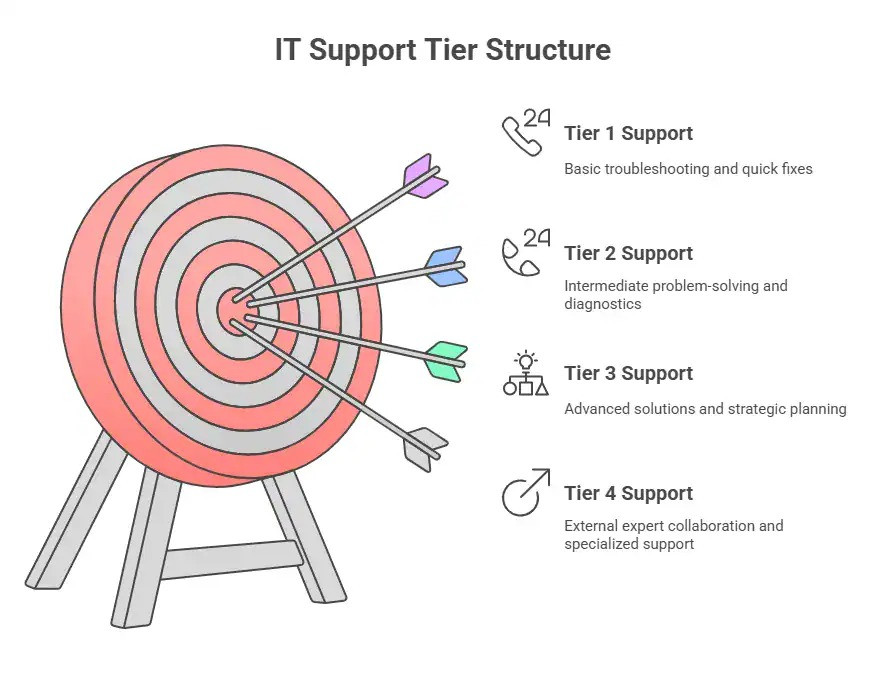
Get More out of Your Tiered Structure
Implementing IT support tiers explained in this article is just the beginning. Regularly review key metrics—like average time to resolution, first-call resolution rates, and satisfaction scores—to pinpoint areas for improvement. Consider cross-training: if Tier 1 can learn to solve some Tier 2 issues, you free up Tier 2 for more challenging tasks. Similarly, if Tier 2 understands Tier 3’s broader strategies, you’ll see fewer escalations. Continuous process optimization can be a strong differentiator in competitive markets. One forward-thinking hot take: As AI-driven support gains traction, Tier 1 might soon be partly automated, letting your human specialists focus on more complex problems.
| Tier | Common Tasks | Expertise Level | Response Time | Ideal For |
| Tier 1 | Password resets, quick software checks, basic Q&A | Foundational IT knowledge | Within minutes to an hour | Rapidly handling everyday, routine issues |
| Tier 2 | Detailed log analysis, moderate hardware fixes | Intermediate to advanced | A few hours to one business day | Resolving complex but not enterprise-scale challenges |
| Tier 3 | Network/server overhauls, database optimization | Highly specialized & often certified | Often within 24 hours (severity-based) | Tackling persistent, system-wide, or mission-critical tasks |
| Tier 4 | External vendor liaison, specialized consulting | External specialists and product experts | Varies by vendor and SLA | Addressing unique or proprietary issues beyond internal scope |
Optimize Your IT Support with the Most Trusted IT Provider in Chicago – Let’s Talk!
All four layers of IT support tiers play distinct yet complementary roles. By appreciating how each tier contributes—whether it’s zapping simple issues or architecting strategic overhauls—you give your business the stability it needs to stay competitive. The Isidore Group delivers cohesive, multi-tiered support that handles everything from password resets to complex system integrations. If you’re looking to streamline your tech operations and boost productivity, contact the leading Chicago IT support provider for more information or to schedule a consultation. It’s time to give your business the resilience and expertise it needs to thrive in a tech-driven world.

Contact Information:
The Isidore Group - Chicago Managed IT Services Company
205 N Michigan Ave Suite 810
Chicago, IL 60601
United States
David Avignone
(844) 648-1887
https://www.isidoregroup.com/
Original Source: https://www.isidoregroup.com/what-is-the-difference-between-it-support-tiers/